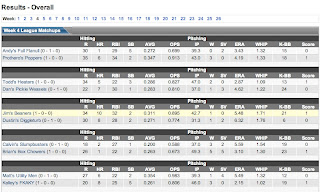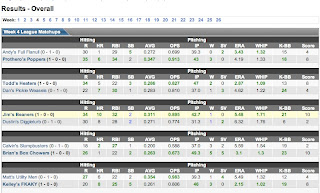INSTRUCTIONS:
- Use Firefox
- Go to Greasemonkey and click the Install Now button.
- Restart your browser
- Find the Greasemonkey script here: http://groups.google.com/group/Beaver-Roto-League/web/TQGameScore.user.js
- When you click on the above, if all went well so far it should say, hey, that's a grease monkey script and give you an option to install it
- After that, whenever you go to the summary results page it should show 7.5 - 4.5 or whatever instead of the lame 1 - 0
- Let me know if it works!
Needless to say, it's pretty much of a hack job, and totally dependent on TQ not changing their page layout, etc. If they do, lord only knows what the page will look like after being greased.
SO, IF THINGS GO WRONG:
- There should now be a Greasemonkey selection from the Firefox tools menu. Go to "Manage User Scripts..." and disable or uninstall the TQGameScore script. Reload the results page.
- Or, click on the little Monkey face (bottom right on Firefox status bar) to disable Greasemonkey. Reload the results page.
Here's the before and after: